Gradient Mesh
Unity asset to quickly and easily generate gradients without using images. Here's what it can do:
Features
- Very simple way to create linear, radial, diamond and hexagonal gradients.
- No sprites or special shaders used. Gradients are vertex-based so no images are taking up memory.
- Supports sprite layers and sorting same way as sprites.
- Works inside Canvas.
How to use
To start using WavySprite click GameObject > 2D Object > Gradient Mesh in Unity's main menu. Or do the same by right-clicking the Hierarchy panel. This will add a new Gradient Mesh object at the center if your current scene view.
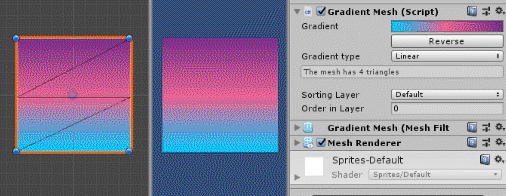
Gradient field will allow you to set the gradient colors and alpha values.
Reverse button will reverse the direction your gradient.
Sector count allows you to control level of detail for the radial gradients. Setting it to 4 or 6 will let you achieve diamond and hexagonal gradients.
Sorting layer and Order in layer will work exactly the same as for sprites.
That's it. If you have any suggestions or questions, feel free to message me on Twitter or by email.
If you like this asset, please consider giving it a rating or a short review on the Asset Store. This will help others to discover it and make sure I'll keep improving it.
